Symphony V28 flash file Tested Without Password
Symphony V28 firmware file
SPD 7731
Download Link
How to Flash
1: Download and extract Symphony V28 firmware on your computer.
2: After extracting you will find the Firmware file.
3: Install the usb driver on your computer (skip if drivers are already install).
4: Download flash tool 'Research Download'
5: Open the Research Download and load the PAC File from the firmware folder.
6: Connect befor your Smartphone voleum + or – to the computer using the USB Cable.
7: Click on Start Downloading Button in the Research Download to Begin the Flashing.
8: During the flashing process your device will restart automatically,once flashing is completed you will see the green passed message.
Note: Backup your personal data before flash because your personal data will
be deleted after flashing the firmware.
Symphony V28 firmware file
SPD 7731
Download Link
How to Flash
1: Download and extract Symphony V28 firmware on your computer.
2: After extracting you will find the Firmware file.
3: Install the usb driver on your computer (skip if drivers are already install).
4: Download flash tool 'Research Download'
5: Open the Research Download and load the PAC File from the firmware folder.
6: Connect befor your Smartphone voleum + or – to the computer using the USB Cable.
7: Click on Start Downloading Button in the Research Download to Begin the Flashing.
8: During the flashing process your device will restart automatically,once flashing is completed you will see the green passed message.
Note: Backup your personal data before flash because your personal data will
be deleted after flashing the firmware.
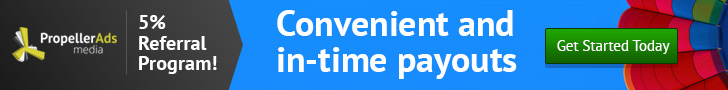


No comments:
Post a Comment