Huawei G620S-L01 -100% tested update file Without Password
How to flash
-----------------
Download Huawei G620S-L01 flash file from here
Create new folder and rename it to dload.
Now copy update.app file to d load folder that you downloaded
Now copy that d load folder to root for your SD card.
Put SD card to you phone and power off your phone.
Now press Volume + Volume – and power at the same
time.Update process will start.
Now wait for few minutes after update process finish cell phone will restart.
Enjoy...
Note: Backup your personal data before flash because your personal data will be deleted after
flashing the firmware
How to flash
-----------------
Download Huawei G620S-L01 flash file from here
Create new folder and rename it to dload.
Now copy update.app file to d load folder that you downloaded
Now copy that d load folder to root for your SD card.
Put SD card to you phone and power off your phone.
Now press Volume + Volume – and power at the same
time.Update process will start.
Now wait for few minutes after update process finish cell phone will restart.
Enjoy...
Note: Backup your personal data before flash because your personal data will be deleted after
flashing the firmware
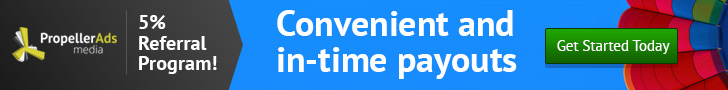


No comments:
Post a Comment